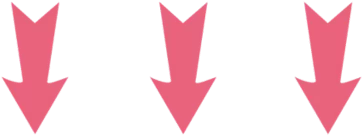Turning your reviews into social media content isn't just a nice idea; it's a strategic move that can significantly impact your business.
1. It Builds Trust Without Saying a Word
When potential clients see real feedback from satisfied customers, it reinforces your credibility and the quality of your services. It doesn’t feel like marketing—it feels like proof. That’s what gets them to try you.
2. It Gets Engagement You Didn’t Have to Beg For
Review-based posts often receive higher engagement rates. People love to see authentic experiences, and they're more likely to interact with content that feels genuine. These posts generate activity—which platforms like Facebook and Instagram love.
3. It Solves the “What Do We Post Today?” Problem
Regularly sharing reviews keeps your business visibility and reminds your audience of the positive experiences others have had with you.
You’ve got 100+ reviews, right? That’s ton's of social content.
Consistently sharing this user generated content can uplift your social feed,and keep your local business top of mind in your town. You could add a caption like this to the image post:
“Thanks to Megan for the amazing feedback on our [INSERT SERVICE]. We’re so proud to serve locals in [CITY] like her every week!”
That’s all it takes.